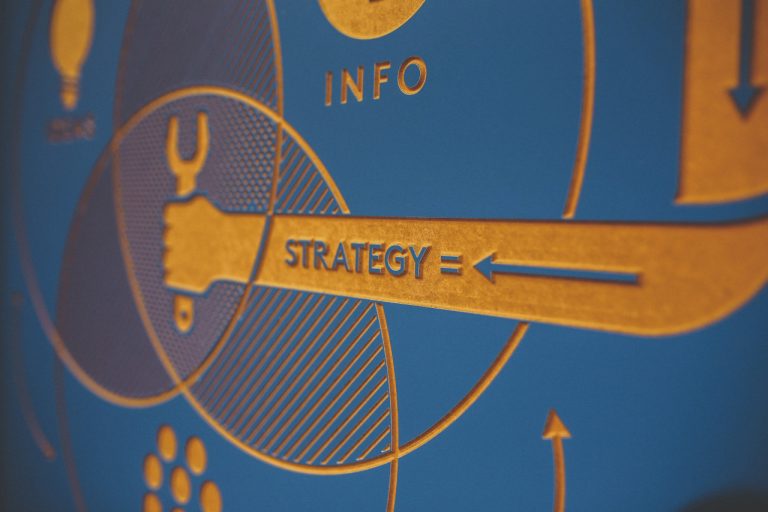Yesterday we gave you an overview of app development and the types of apps that you’re likely to find in the app stores. Hopefully it also got you thinking about your app idea and how you want to implement it, because today we’re going to give you a quick tour through the stages of app design so you can get to planning out how you’re going to bring that app to life.
We’ve said it before here at Kumulos, but planning is one of the most important parts of app development projects. If you plan well you can cut away much of the unnecessary wasted time that happens through debating silver plating and design elements once you’re actually into the project. Planning costs nothing but extra time spent on a development project due to not knowing what direction you’re going will cost you in various ways, so if you can be as succinct in your planning, do it.
So what are the stages of app development?
Well it’s normally broken down into 5 key areas:
1. Conception and research
This is where you first get the idea and is usually the most fun part as you sit and imagine how it could work and how all the pieces might fit together. As soon as that’s over though, you need to start having a look around at the app stores and seeing if someone else has maybe already done your idea. There’s a good chance that there is something already in existence that closely resembles your idea, but don’t despair.
It’s incredibly difficult to be original in a field where there are millions of ideas already in play, but that doesn’t mean that you can’t see what’s out that and instead of reinvent the wheel, just make the best version of the wheel you can. A perfect example of how successful this mindset can be would be Instagram. They were not the first or even the fourth app to be based around the idea applying retro filters to pictures.but they did it in a way that everyone responded to by stripping the process down and making it the best it could be.
2. Planning
This is the nitty gritty part. You take your big app idea and you convert it into its component parts as accurately and in as much detail as you can. This is mostly about translating what you want the app to do into a set of instructions that you (if you’re doing it yourself) or a programmer (if someone else does that part) will be able to understand in terms of coding the guts of the app. Even if you have a really simple app you’d be surprised at just how many steps and details there are in even a button press. This is the time to thoroughly explode your app down to its smallest detail, because the more work that goes in now, the less headaches, delays and stress you’re going to have later.
3. Design
As apps are so visual, design is key. Apple have fairly strict guidelines about this for a reason, as a badly designed app is a one stop shop to losing money and also killing the reputation of your studio. making sure everything is attractively designed, not too loud, garish or pointless, and making sure that every button and part of each screen is of a useable size and won’t frustrate the user rather than help them. Pay attention to your icon as it will be your logo that everyone will know your app by and it’s been shown that a badly designed icon can put people off of buying an app even though the functionality of it is good. Presentation is everything when trying to attract customers, so make sure you get your app looking as pretty as you can.
4. Testing
Often forgotten on lists like this, testing is a major part of your app’s overall development as it will highlight all the various little things that you need to correct in order to make your app the best it can be. Get it on your phone, get your team to have it on their phones, persuade family and friends to get it too, bribe students with pizza, whatever you need to do – get people using your app and testing it for bugs. The more problems you can find before release, the better received your app will be and the better name your app and your studio will make for yourselves.
5. Launch and upkeep
Once you’ve got as many bugs as you think you can (trust us though, there are ALWAYS more) you’re ready to launch. And when you get there, make a big out of it. Have a launch party, talk about it online, get people interested and get you and your app’s name out there. What they say is true, any PR is good PR (well, to a certain extent *cough* Horse meat scandle *cough*), so even if you feel a bit odd pushing your product so much, remember that and app IS a product for sale and you’ll sell more if more people know about it!
Don’t forget though, once your app is out in the wild, you’ll be quickly getting reports back from your customers on bugs and suggested further features. The bugs you should pay attention to, the features are at least good to keep track of in case you’re thinking about upgrading in future. But for now, listen to the bug reports and try to fix them as they come.
Before you release the app – talk over with your customer about the importance of app store optimization. After all, if an app can’t be found in the app store, who’s going to download it? Keep your customers in the loop with app analytics and reporting and then suggest user engagement features such as push notifications to keep users downloading and connected with the app.
So that’s the 5 stages of app design. Click here to read our next post in this series on everyone’s favorite subject – costing!